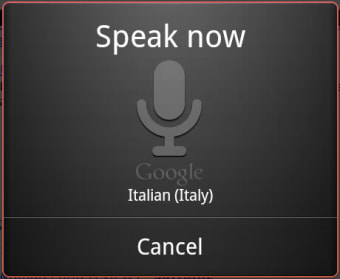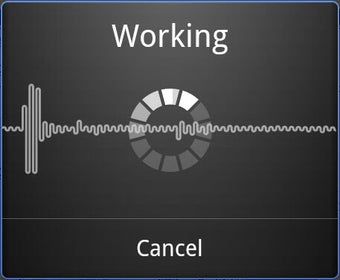Search the web and your phone with your voice
With Google Voice Search for Android you can search the web and access things on your phone just by speaking.
How to use Google Voice Search
Instead of having to open your internet browser and type, just tap the Google Voice Search app icon and speak into your phone. The app will then take you to a Google search page with the results for what you said, or bring up a list of possible things it thinks you might have said if it's not sure.The speech recognition in Google Voice Search is among the most accurate we've tried on a mobile platform. Of the things we said in our tests, Google Voice Search picked up about 50% of them first time, around 30% brought up the suggested keywords list, and 20% were not recognized. In cases where Google Voice Search doesn't recognize a word, you can normally get it second time without too much fuss.Google Voice Search recognizes speech in a wide range of languages, including local variations (for example, the different options for English include: US, UK, Australia, Canada, India, New Zealand and South Africa.If you intend to let your kids loose on Google Voice Search, there are options to turn on SafeSearch, and to block offensive words from being recognized by the application. Besides allowing you to make spoken web searches, Google Voice Search includes a feature called Voice Actions, which allows you to perform various phone functions verbally.Details of the various Voice Actions, along with an instructional video are available from the Help section of Google Voice Search. Examples of actions you can perform are send text', 'call', 'listen to' (accesses the audio player), 'navigate to' (accesses Google Maps), and 'send email'.Please note that the Voice Actions feature is only available in US English at present.Although not as powerful as Apple's Siri voice control app, Google Voice Search makes for a handy way to search the web and access phone functions without touching your screen.'